Mentions

Overview
Mentions are internal links to components and boards in a project. You can create mentions while typing in:
- the title or content of an element.
- a note.
- the text field of a component.
- the label of a connection.
In the project's workspace, mentions appear as orange-coloured text.
{info} On Play Mode, mentions are not distinguished from the rest of the text.
Mentions have the following important advantages:
- 🔗 Quick access: clicking on the orange text opens the referenced component or board.
- 👀 Name updates: When you rename a component or board, all the mentions automatically get up-to-date.
Mentioning a component or board
To mention an existing component or board:
- While typing, press the @ character.
- Begin typing the component or board's name.
- Select the relevant component or board from the dropdown menu.
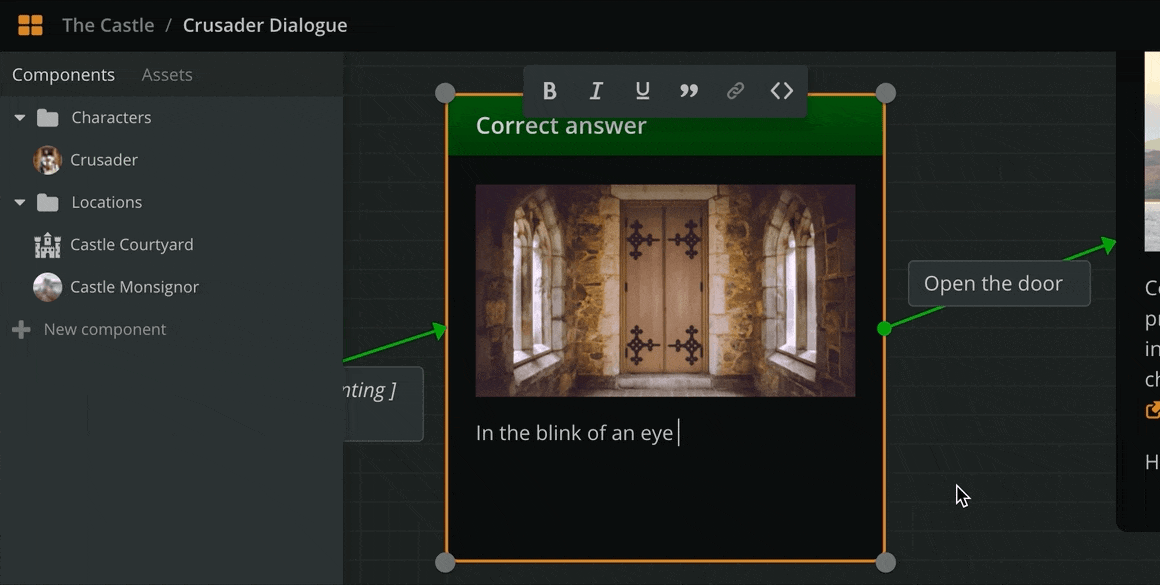
{success} You can also create a component & mention it at the same time by typing the name of the component after the @ character and pressing enter. Your component will be created, named and mentioned automatically without you having to stop writing!